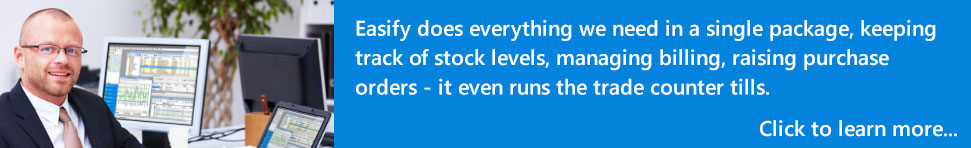Re: need to work on program at home aswell as work
pedalpowerip5 said:
Richard said:
There are quite a few remote desktop apps out there such as LogMeIn, Goto PC, ISL Light and Crossloop. or if you have a professional version of Windows you can remote desktop straight to your PC if you have the RDP firewall ports open.
It is possible to change the location of the Easify database if you need to do this let us know and we can talk you through it.
Richard,
We took Windows Pro. How can I set this up to work from home?
Mark
Hi Mark,
You will need to do a couple of things to get this working...
1. Enable remote desktop on your work PC, and select the remote users that you want to have access.
2. Setup port forwarding on the router at work to forward TCP port 3389 to your work PC.
You will need to have a static IP address on your work internet connection otherwise the IP address that you remote to may change every now and then. Alternatively if you can't get a static IP you can use a dynamic DNS service but this can be a pain to setup and use - static IP is best.
When that's setup you can use the RDP client that's built into Windows to connect to your PC at work.
This comes with the usual security disclaimer that you need to be careful which accounts you allow remote access for, and always make sure that the Windows account used to login with has a strong password. Remember that your work PC will be accessible to anyone on the internet via RDP (Remote Desktop Protocol) on port 3389 so you will need a strong password here.
If you need any more detailed info that that, please let me know and I will do up a tutorial and post it to the forums for all 
Regards - Richard (Easify Developer)