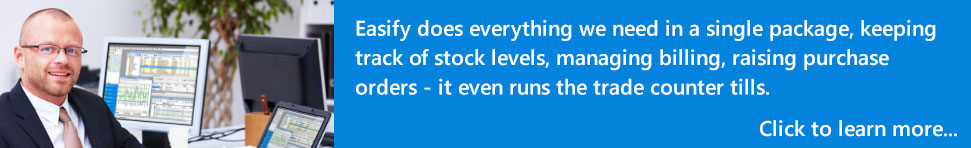[SOLVED] - WooCommerce disappears from website after updating it.
The scenario is that you update the WooCommerce plugin in WordPress, and WordPress comes back saying the WooCommerce update has failed and to try again. WooCommerce appears to have disappeared from your website and if you try to re-install it you get an error that WooCommerce is already installed.
To resolve this you will need to FTP you your WordPress website, navigate to the wp-content/plugins folder on your website and rename the woocommerce folder to woocommerce-old.
You can now go back to WordPress and install WooCommerce as a new plugin and once installed it will pickup the old settings of your WooCommerce installation.
Regards - Richard (Easify Developer)