Easify News - 5th March 2018
Easify V4 - Update #6 (V4.54) has been released...
We are pleased to announce that Easify V4.54 has been released.
In this update we bring you the first of a series of changes to the Easify financial system in preparation for the forthcoming HMRC Making Tax Digital for Business (MTDfB) requirements. This update includes a new VAT calculation mode for Orders & Quotes that allows VAT to be calculated per item or per line. Also included are a number of bug fixes, enhancements and performance improvements.
Take me straight to the download!
You can download the latest version of Easify Version 4 here...
What's new in Easify version 4.54?
New VAT Calculation Modes

In preparation for the forthcoming HMRC Making Tax Digital for Business (MTDfB) programme, we have implemented the first in a series of updates to Easify in order to support the requirements of MTDfB.
New for Easify V4.54 is the ability to choose between per item tax calculation or per line tax calculation. Per item is the traditional tax calculation mode for easify whereby we calculate the tax on an order for each item that is present on a line on an order, whereas the new per line tax calculation mode calculates tax after each line has been totalled.
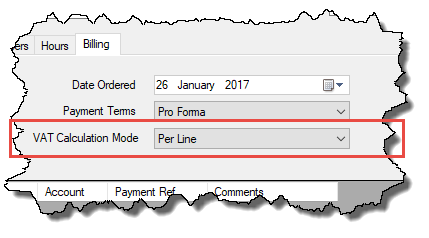
Under the bonnet we have also carried our an extensive update to the Easify financial core which will allow us to more easily support more advanced financial operations in the future such as built in account reconciliation features and automatic generation and submission of tax returns.
Integration with Microsoft Excel for Cloud Subscribers

If you have your Easify Server hosted by us on the Cloud, you can now connect Microsoft Excel to your Easify Server and gain access to all the data within.
This means you can slice and dice your data any way you like, and export pretty much anything from Easify to a CSV file via Excel.
If you would like to enable this feature on your Easify Cloud Server, or would like more information about the many benefits of migrating to the Cloud, please email us sales@easify.co.uk
Customer Reference Number on Orders & Quotes
By popular demand we have included a Customer Ref. field on the Order Details Window so that you can easily record a customer reference number such as the customers purchase order number.
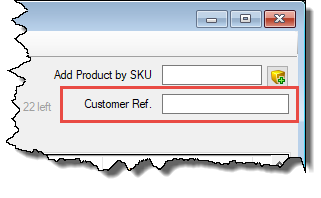
The Customer Ref. field is also available in the paperwork designer if you wish to add it to any of your paperwork.
Performance Improvements
The performance of the POS (Point of Sale) has been improved. This will be apparent to Easify Cloud Server subscribers who will notice improved performance when raising and totalling sales in the POS.

Previously, showing the Net, VAT and/or Gross columns in the main Orders & Quotes window would cause the Window to respond more slowly. In this version of Easify the performance penalty has been eliminated meaning that you can now have these columns showing, and there will be no deterioration in performance.
The PaperWork engine has been highly optimised so that printing of paperwork such as quotes, invoices, purchase orders, customer statements etc... is now much faster than before. This will be particularly noticeable for our Easify Cloud Server subscribers.
The following issues have been resolved
- Easify Cloud Server now supports connections from Microsoft Excel.
- Easify now supports new Per Line VAT calculation mode for Orders.
- Added option for Per Item and Per Line VAT calculation on Order Details Billing tab.
- Easify now uses Per Line VAT by default.
- Added a new VAT Rate for Outside Scope of VAT (O)
- Re-instated Customer Ref. field on Order Details so you can record customer Purchase Order number.
- Fixed issue where payment date could display differently in cashbook to date paid in order details window under certain circumstances.
- Add confirmation prompt when changing order status to Cancelled in Order Details Window.
- Fixed stock allocation issue when moving Complete order back to In Progress and then back to Complete.
- Fixed issue where discount shows on Invoice when no discount present under certain circumstances.
- Performed performance optimisation for adding products to a sale in the POS when using the Easify cloud Server.
- Fixed performance issue when viewing Orders Window with Net, VAT or Gross columns visible.
- Fixed issue where product location field was not getting populated when used on Purchase paperwork.
- Performance improvement for all reports that display Sales data.
- Fixed issue where Date Created field was not populating if used on Customer Statements.
- Fixed wording issue on Product Details Window when not VAT registered.
- Fixed rare issue where it was not possible to change the name of a Supplier.
- Easify Server Manager now has an Open Server Folder button to make it easier to open the folder where an Easify Server is installed.
- Limited length of text than can be entered for discrepancies while cashing up to prevent error.
- Performance optimisation of paperwork printing code means paperwork such as quotes and invoices will print much faster.
- Resolved issue where resetting user permissions prevented them accessing columns in the Orders & Quotes Window.

Many thanks to everyone that has helped us by submitting bug reports. Please don't hesitate to let us know if you encounter problems ASAP and we will get them resolved as quickly as we can.
FAQs
I have an Easify Cloud Server, how do I upgrade?
With the Easify Cloud Server, we handle your Easify Server upgrades for you. Simply send us an email telling us when is a convenient time for the upgrade and we will upgrade your Easify Server to the latest version.
Do I need to upgrade from V3 to V4 before upgrading?
No, if you wish to upgrade from Easify V3 you can go straight from Easify V3 to V4.54 by running the Easify V4 installer.
I am an Easify V4 user, are there any technical reasons that would prevent me upgrading to V4.54?
No, anyone who is using Easify V4 will benefit from the update.
You can download the latest version of Easify Version 4 here...
