Easify News - 17th December 2019
Easify V4 - Update #11 (4.69) has been released...
We are pleased to announce that Easify V4.69 has been released.
New in this free update is the ability to change the order of items on an order or quote. If you've ever been asked to modify the items on a quotation for a customer, add a few things and remove a few things, it can mean that the items are no longer in a logical order. Now with V4.69 you can easily move items up and down to get the order or quote looking just the way you want it. Also included are a number of performance optimisations, bug fixes and more...
Take me straight to the download!
You can download the latest version of Easify Version 4 here...
What's new in Easify version 4.69?
- Added more columns to the order history in customers window
- You can now change the order of items on an order
- Performance improvements when opening large orders (hundreds of line items)
- Added new permission to restrict users from issuing refunds at the POS
- Sped up adding products to an order in the POS
- Exporting sales now much faster
- Added progress bar when exporting sales data
- Various minor improvements to the Easify Installer
- 12 and 24 month Cloud subscriptions now available - save up to 50%!
- We now accept credit card payments on the Easify Website
- Improved Subscription Management Web Page
Product Sort Order on Orders & Quotes
If you've ever been asked to modify the items on a quotation for a customer, add a few things and remove a few things, it can mean that the items are no longer in a logical order. Now with V4.69 you can easily move items up and down to get the order or quote looking just the way you want it.

Simply select the item you want to move up or down and click the up or down button on the toolbar.
New Columns Added to Customers Window Order History
We've added the option to have five more columns visible in the Main Customers Window Order History
- Order Status
- Order Invoiced
- Order Paid
- Order Net
- Order VAT
- Order Gross
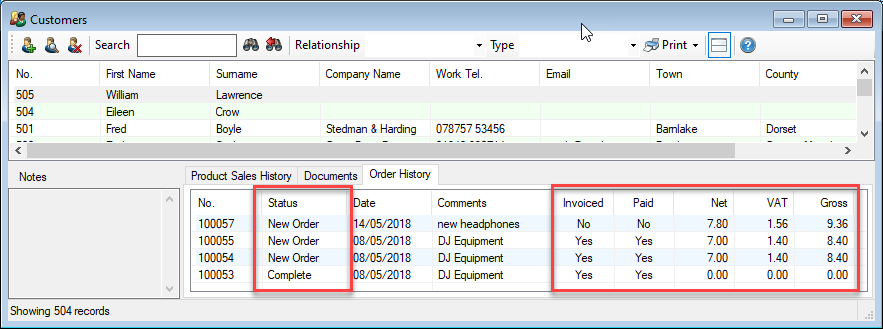
The new columns will be visible in the Customers Order History if you have them set to be visible in the main Orders & Quotes Window, which also means your staff will only be able to see these new columns if they have permission to do so.
Click here to learn more about adding and removing columns from the Orders & Quotes Window.
Performance Improvements

As always we're looking to tune the performance of Easify, in this update we bring you a number of performance improvements.
Here's a summary of the major areas that have been optimised for performance in this update...
Orders & Quotes Window
Orders are faster to open in the main Orders & Quotes Window.
This will be especially noticeable if you have orders that contain hundreds of line items.
Exporting of Sales Data
We have greatly improved the time taken to export Sales Data to CSV file when you have a large number of sales and are exporting a whole years worth of transactions.
Typically you will find exporting sales data is about 75% faster than before.
And while we were in there, we also added a progress bar so if your export is going to take some time to do, you can now see the progress as it goes.
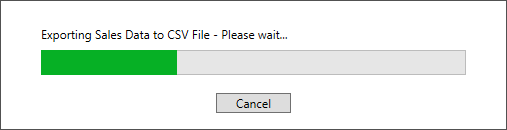
Adding items in the POS
We found that on certain configurations of Easify there could be a delay when adding products to a sale using the POS.
Adding products to the POS has now been optimised and is about twice as fast as before.
Added Security
In this update we've locked down the returns button (F7) in the POS so that users that don't have permission to issue refunds have to ask a supervisor to approve the refund by logging in.
Users now need the new 'User can process POS returns' permission in order to process refunds/returns in the POS.
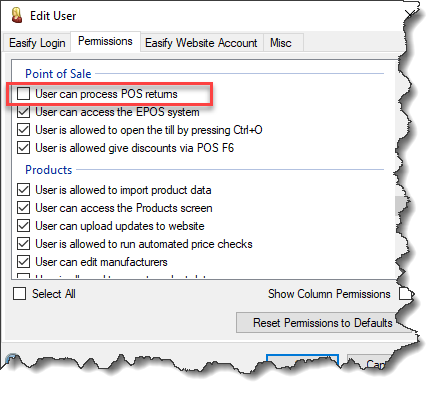 Click here to learn more about setting Easify User Permissions...
Click here to learn more about setting Easify User Permissions...
12 and 24 Month Cloud Subscriptions now available...
Now you can purchase a pre-paid 12 or 24 month cloud subscription which can save you up to 50% of our usual retail price.
In other words, if you purchase your subscription pre-paid you can get it for half price.
When you purchase cloud subscriptions up front it enables us to lease our cloud services from Microsoft Azure up front, and the saving we make can be passed on to you.
24 Month Subscription
Pre-pay and save 50%
£ 18.50 / month*
- 1 x Easify Cloud Server
- 1 x Easify User Subscription
- All the features of Easify
- Access Easify from anywhere
- Managed and backed up by us
- Additional users £4 / month
- PCI-DSS Compliant
- *Pre-paid for 24 months
12 Month Subscription
Pre-pay and save 30%
£ 25.89 / month*
- 1 x Easify Cloud Server
- 1 x Easify User Subscription
- All the features of Easify
- Access Easify from anywhere
- Managed and backed up by us
- Additional users £5.59 / month
- PCI-DSS Compliant
- *Pre-paid for 12 months
1 Month Subscription
Pay As You Go
£ 36.99 / month
- 1 x Easify Cloud Server
- 1 x Easify User Subscription
- All the features of Easify
- Access Easify from anywhere
- Managed and backed up by us
- Additional users £7.99 / month
- PCI-DSS Compliant
- Monthly pay as you go
You can also purchase 12 and 24 month e-Commerce subscriptions and API subscriptions.
Visit our new online shop to see the new subscriptions...Now you can pay by card...

We have completed a major re-work of the Easify Subscriptions system and you can now pay for subscriptions and classic licenses by credit card.
We accept all major credit cards as well as the traditional PayPal option.
Improvement to the subscriptions management web page...
The subscription management page has been re-worked on the Easify website to make it easier for you to manage your subscriptions.
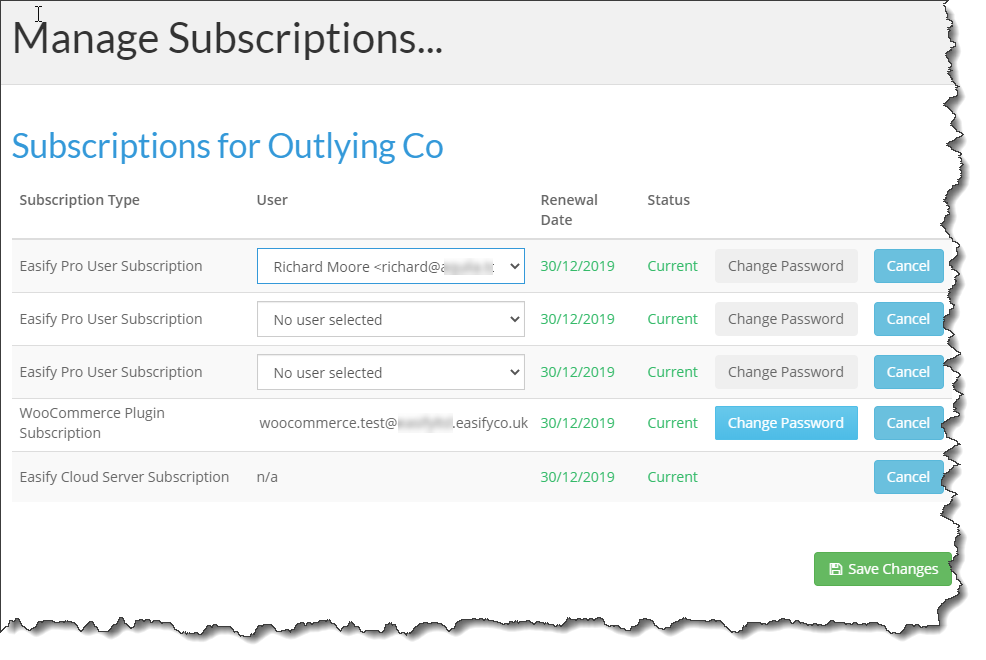
Now you can easily see the status of your subscriptions, and choose which users your subscriptions are assigned to.
We will be releasing more updates to the Easify Website over the next few months which will make it easier to manage your subscriptions and payment methods.
You can take a look at the new page here...
Many thanks to everyone that has helped us by submitting bug reports. Please don't hesitate to let us know if you encounter problems ASAP and we will get them resolved as quickly as we can.
FAQs
I have an Easify Cloud Server, how do I upgrade?
With the Easify Cloud Server, we handle your Easify Server upgrades for you. Simply send us an email telling us when is a convenient time for the upgrade and we will upgrade your Easify Server to the latest version.
Do I need to upgrade from V3 to V4 before upgrading?
No, if you wish to upgrade from Easify V3 you can go straight from Easify V3 to V4.69 by running the Easify V4 installer.
I am an Easify V4 user, are there any technical reasons that would prevent me upgrading to V4.69?
No, anyone who is using Easify V4 will benefit from the update.
You can download the latest version of Easify Version 4 here...
