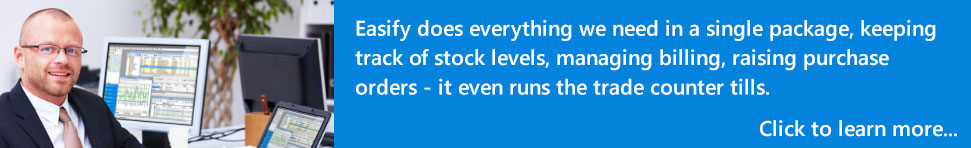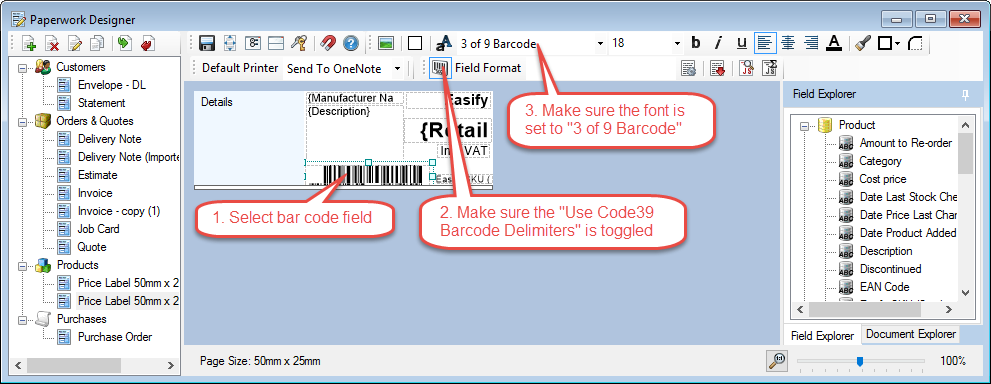Printing Barcodes on Labels
Hi
I am able to print the labels but would like the barcode to be displayed in the barcode format rather than just a sequence of numbers. Currently it just displays the sequence of numbers that are stored in the EAN field in my product.
John advised that within the paperwork designer for the label I highlight the EAN Code field and then go and enter the following formula in the formula editor field. I entered:
if ({Product.EANCode} != ' ')
{
return {Product.EANCode};
}else {
return {Product.SKU};
}
Has anyone else had a similar issue or can advise I would appreciate it.
Thankyou
Alexandra