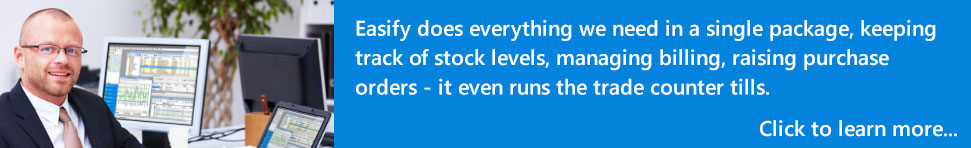Touch POS
Couple of thing i think might improve the touch POS
1. Is it possible to have the FREE stock levels on each product button so we can see what is available without having to add it to the order first.
2. Is it possible to add a item through the front end without allocating it to the order ( As a forward order ) this way it will stop a product being removed from another order ( could of already been bagged up to go ) to put on the new order as this would be a forward order, Extra button to once adding to add without allocating would be fab.
3. When loading a order could the last 6 digits or so of there mobile be shown on the EPOS , we have several customers with the same name and if they both have a order we need to go to the back end to confirm there details and get the order number to then go back to the EPOS and load up that number.