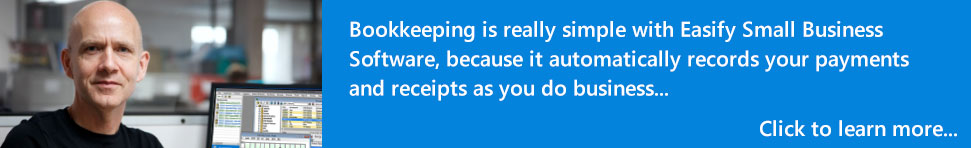Stock history,
Hi Guys,
Is there a way of showing a product has been ordered?
for example:
I purchase a SKU product 100001 from multiple suppliers, and have orders from different customers, once i am on the order screen can i find out where the item was ordered from? so i can chase delivery and ensure it has been ordered?
Also once a delivery note has been invoiced, should this not mark all the items on there as being delivered?
Thanks in advance
Dave