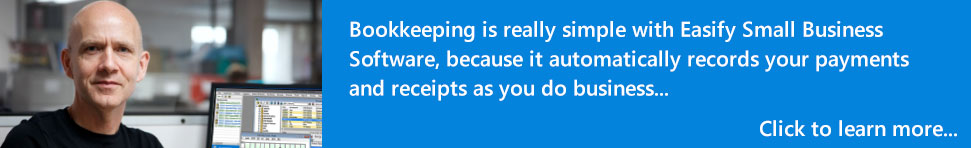Moving Easify Server V4 to another computer - ON PREMISES version
Follow these steps to transfer Easify to a new computer:
1. Take a backup of your database on the old computer and place the backup file on a memory stick or external hard drive
2. Perform a first time install on the new computer making sure you use EXACTLY the same company name and company description. This can be checked in the following default location:
C:\Program Files (x86)\Easify\Server\Company Name\Company Description
3. Transfer your backup to the desktop of your new computer
4. Open the Easify Server Manager on the new computer
5. Select the company on the left and then click Restore on the right
6. Browse to and select the backup you placed on your desktop
7. Easify will then restore your backup to this computer
8. The final step is to authorise the database move by following the guide under the Repair a Server heading in the Easify Connection Manager guide.
Happy to help - John (Easify Support)