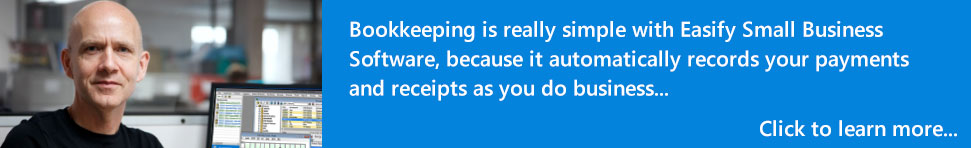Re: Include MPN in Stock Take Report
It is possible to change the Stock Take Report to show the Manufacturer SKU instead of the Easify Product SKU if that helps?
If you go to the following folder on your Easify Server PC:
C:\Program Files (x86)\Easify\Server\<COMPANY NAME>\<COMPANY DESCRIPTION>\Report\XSL
You will find a file named StockTake.XSL
Make a copy of this file so that you have a backup in case things go wrong...
To edit the file, run Notepad as Administrator (right click Notepad and select Run as Administrator) and open the StockTake.XSL file.
Find the section that says:
<td style="width: 15%;" class="left" />
<xsl:value-of select="ProductSKU" />
and change it to read
<td style="width: 15%;" class="left" />
<xsl:value-of select="ManufacturerSKU" />
Save the file and when you run the report you will get the Manufacturer SKU instead of the Easify SKU.
You can put pretty much anything you want between the HMTL <td> tags, so if you wanted to have both the Easify SKU and the Manufacturer SKU in the box, you ought to be able to do the following:
<td style="width: 15%;" class="left" />
<xsl:value-of select="ProductSKU" />, <xsl:value-of select="ManufacturerSKU" />
Regards - Richard (Easify Developer)