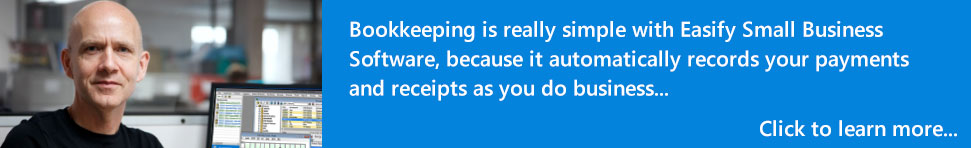Re: Using Dropbox for DMS
Richard,
Many thanks for your reply however, it assumes I have pc skills beyond my ability.
I might have missed an obvious question here, do Easify offer a DMS service that allows remote access to my data ??
Would I need to leave my main pc (at home) on and connected to Easify in order for remote connections to have access to the data within Easify ?? In that case I would need another user licence as I login in and out whilst I'm mobile which would disconnect my pc at home.
I need to find a solution to this as I use Easify whilst mobile for invoices, and my book keeper needs access to the files and folders that easify creates, again from a remote location.
My fear here is that I am using easify daily to manage my invoicing and stock control and everyday the documents created and stored by easify are growing. Obviously the last thing I want or need is to lose and data or need to re-align current stored data.
Paul
Richard said:
The DMS in Easify points to a folder that is on your PC or Laptop, or to a mapped network drive. It can't point directly to a cloud service.
The main thing with the DMS is that the DMS Folder Path is set once in Easify options for all users, which means they all have to access the DMS at the same folder location.
What you could try is as follows:
Point DropBox to use the folder (say) C:\DropBox
Set the Easify DMS Path to C:\DropBox
Do this on every computer that you access Easify with.
That way you will save and open files from C:\DropBox, and DropBox will synchronise the folder.
Note: You would need to create the C:\DropBox folder, and you could name it anything you like, just make sure it exists and is called exactly the same on all the computers.