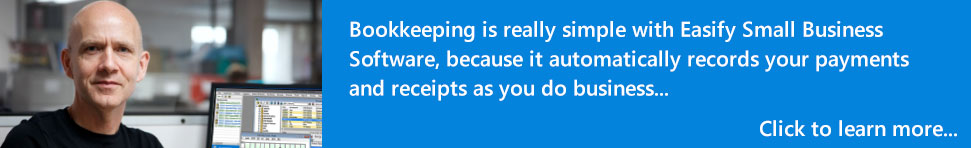How to Reset Cookies for the Easify Website
If you experience login issues with the Easify website where for example you enter your username and password and still appear to not be logged in it is possible that you need to clear the cookies in your browser.
Before you clear cookies in your browser and potentially clear them for all of the websites you use, you can use the developer tools built into your web browser to only clear the Easify cookies - here's how...
Launch your web browser and go to the Easify website.
Press the F12 key on your keyboard and this will open the developer panel at the bottom of your web browser.
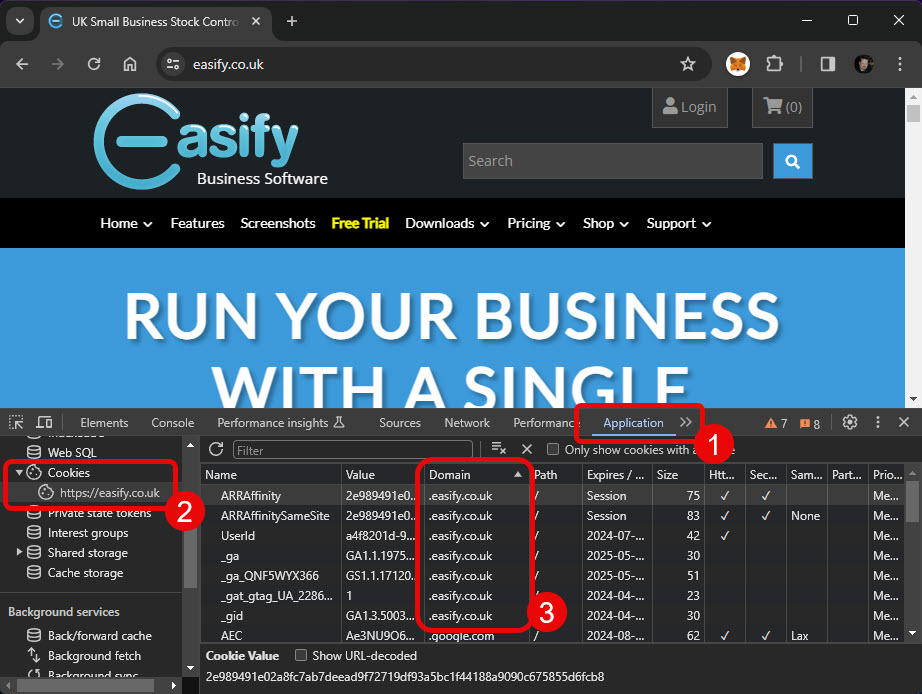
Select the Application tab (1).
On the left expand Cookies and select the cookies for easify.co.uk (2)
The list of cookies for the site will appear on the right.
Delete every cookie that has a domain of easify.co.uk, .easify.co.uk or www.easify.co.uk. Basically delete any cookie that has easify.co.uk in it. (3)
With all the easify.co.uk cookies deleted, press F12 to close the developer tools, refresh your browser and attempt to login again.
Regards - Richard (Easify Developer)