Local CSS Editor
The Local CSS Editor allows you to edit the styling of product HTML info as it appears in the Easify Product Window, and how HTML product info prints to a printer.
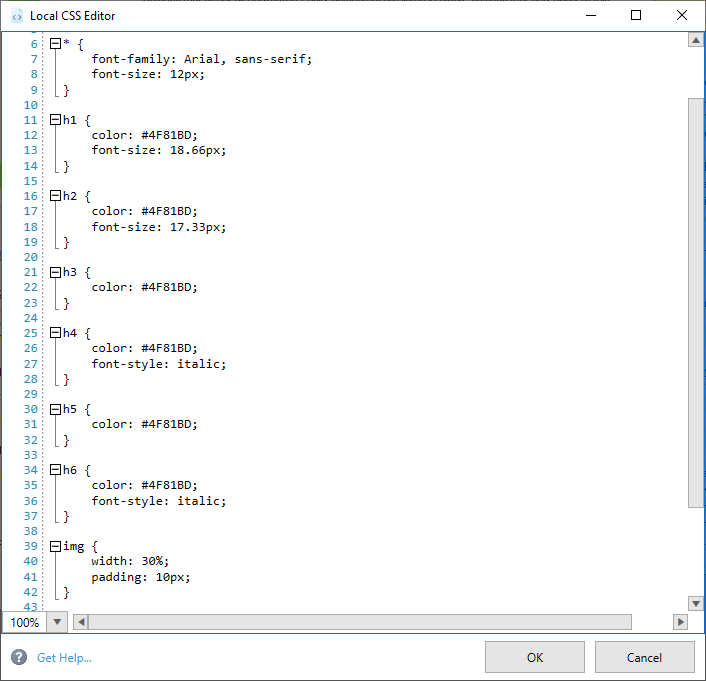
To launch the Local CSS Editor, the Use inline HTML styles in product info editor check box in the Product Info Options tab must not be ticked, this will enable the Edit Product Info Local CSS button. Click this button to launch the CSS Editor.
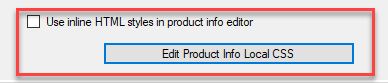
Local CSS Styles are only used by Easify Pro and are not uploaded to your website (if you have one linked to Easify). This means any changes you make to the local CSS will not affect how products look on your website.
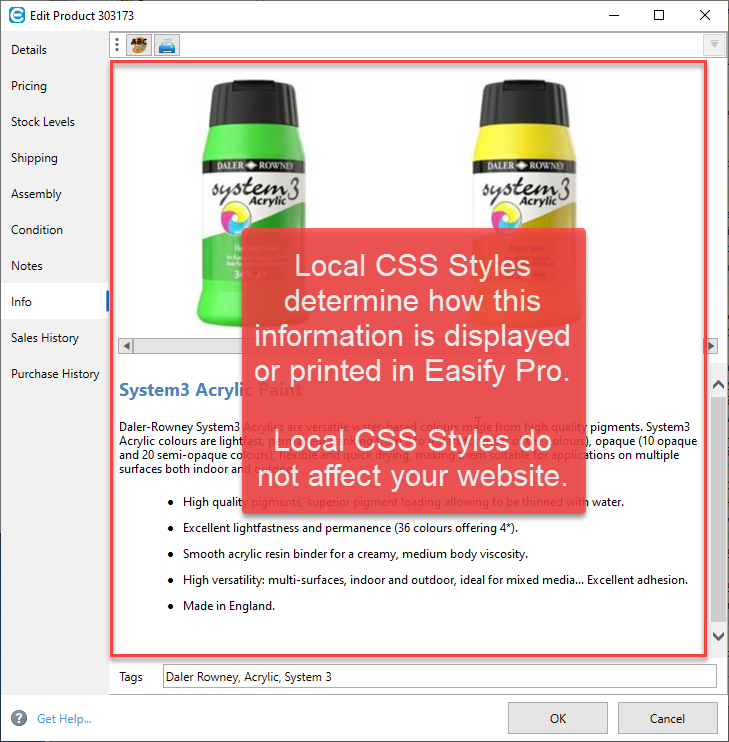
You can edit the local CSS style sheet in the editor, and when done click the OK button to save your changes.

