End of Day Z Report
The End of Day Z Report allows you to run off a report to see all the payments you have taken in that day. It combines payments from all Tills and PCs for that company.
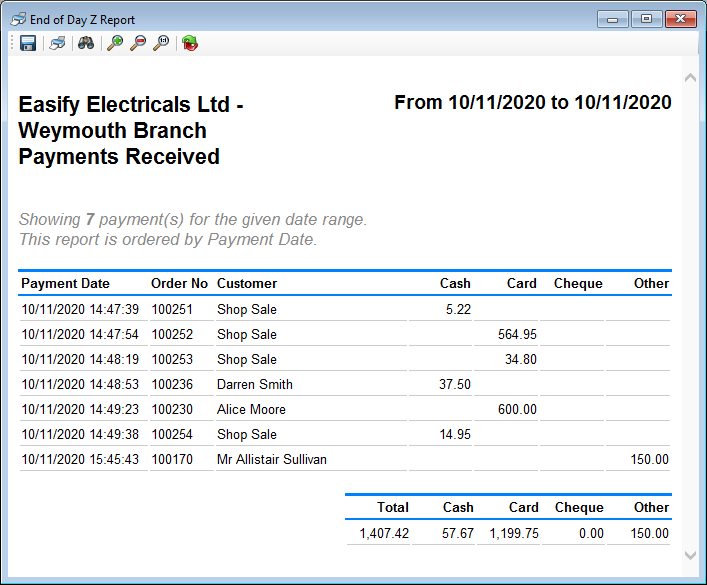
It records all payments - whether taken via the Point of Sale or taken via the Take Payment function on an order.
Payments are sorted by date and time, and put into columns according to the payment method used - i.e. card, cash etc and each column is totalised at the bottom of the report.
In comparison:
- The Payments Received Report combines all the payments into one total over any given date range.
- The Payments Received by Till Report separates the results based per Till over any given date range.
- The Payments Received by Customer Report separates the results per Customer over any given date range.
Questions we're often asked:
The Z Report and the Cash Up Till screen on the POS (Ctrl+Z) show different totals:
This is because the cash up till screen on the POS only cashes up that particular Till. If you run separate tills they have to be cashed up separately.
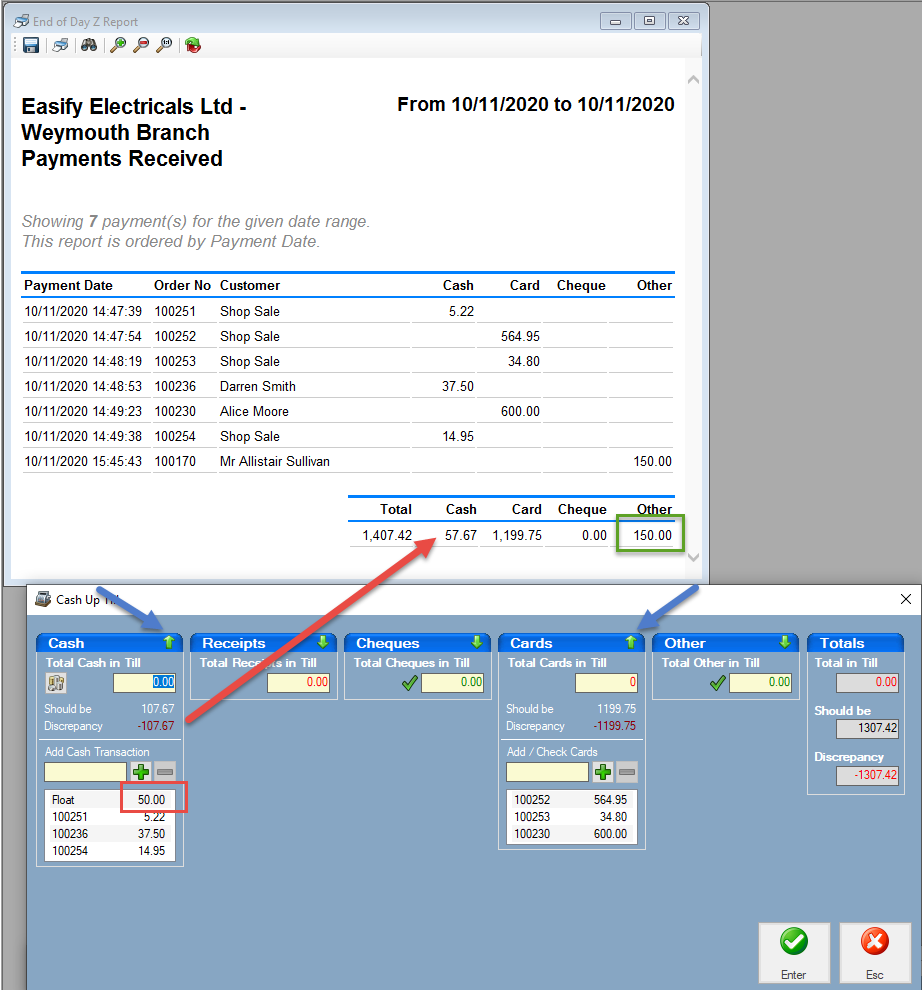
In the scenario above we have taken £150 via bank transfer (highlighted in green) through the Take payment for this order function on the order window. This payment has been made into our current bank account. Therefore this payment will show on the Z Report, but not on the cashing up screen on the POS as the payment wasn't taken on that till.
Also If you have entered a Float (highlighted in red) this will show in your cash totals on the cashing up screen, but it won't show on the Z Report as it's not a payment. It is a transfer from the cashbox account (or similar depending on your settings) to the till. It is included in your cash figures on the cashing up screen as the cashing up screen is merely telling you how much cash you should have in that till.
The Sales Report and the End of Day Z Report show different data:
This is because the Sales Report records all sales whether they have paid or not, whereas the Z Report records all payments.
For instance your customer may place an order with you, but not pay for the items until several days later. Therefore the order will show on the Sales Report on the day your customer places the order, however the Z Report will only record when payments are made.
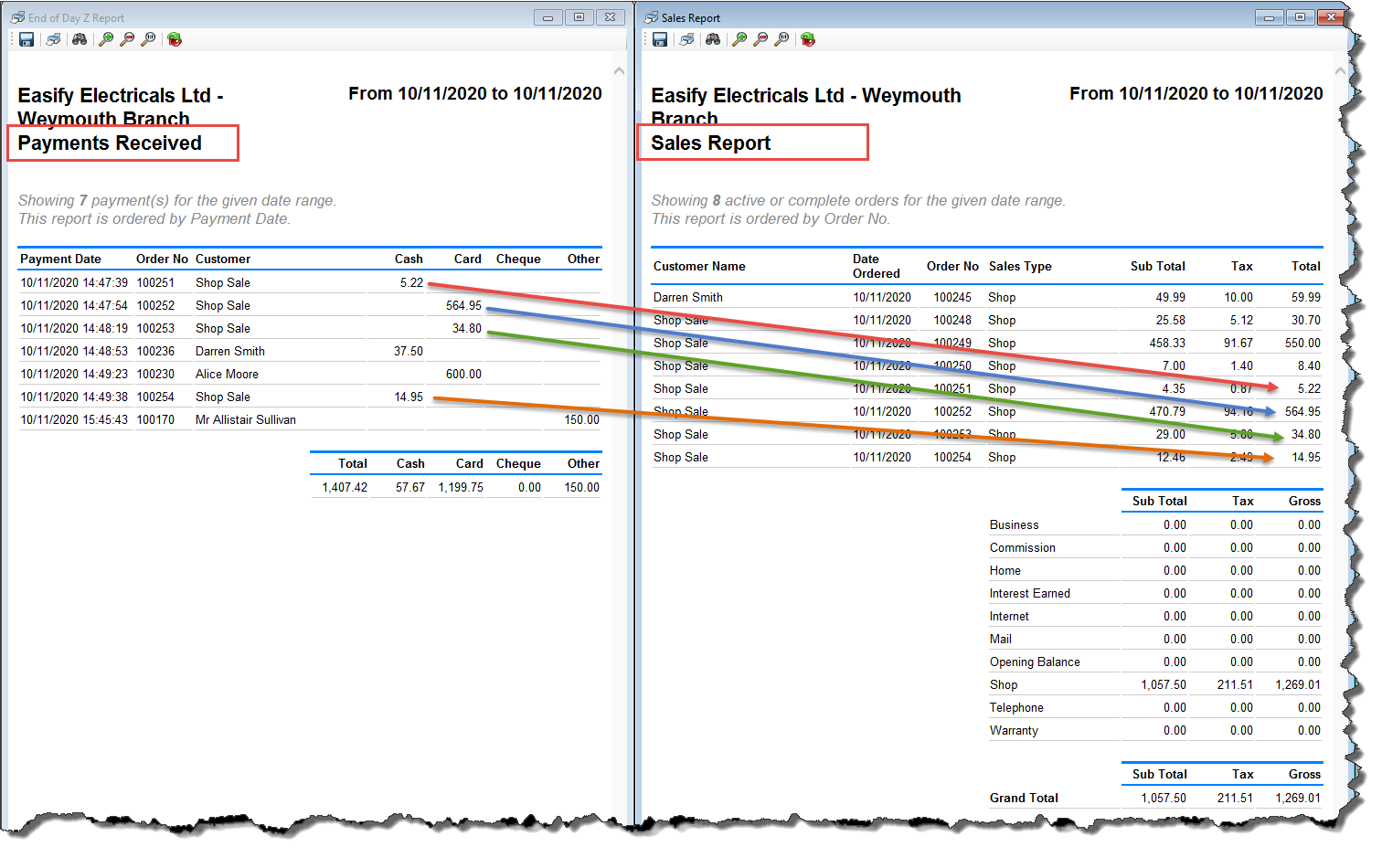
In the example above, you can see that some of the transactions (highlighted with arrows) appear on both reports. This is because the sale was made today and payment taken today.
Some orders show on the Sales Report, but not on the Z Report:
This is because, although the sale was made today (i.e. the order was raised), the order hasn't been paid today.
Some orders appear on the Z Report but not on the Sales Report:
This is because payment was made today, however the order was raised (i.e. the sale was made) on a different day.
Things to note:
- You can run the report retrospectively for any given date.
- You can save this report to .pdf using the save function.
- You can print this report too using the print function.
- You can use the Binoculars to search for a product category on the report.
- You can use the Refresh button to refresh the data.
Click here to learn more about Cashing up the Point of Sale...
Click here to learn more about taking Payments for Orders...
Click here to learn more about taking Payment in the Point of Sale...

